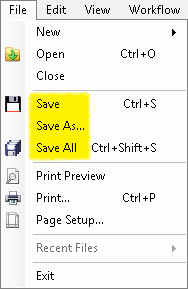Saving a workflow or business process definition as an XML-based Workflow Designer File (.wfx) creates a local copy of the workflow and does not modify the copy on the Workflow Server.
Note: Workflow Designer Files only contain the workflow or business process definition, without any starting rules, business process rules, or external objects. If you want to include starting rules, business process rules, and/or external objects when saving and transporting a workflow or business process, you should export it as a Workflow Import File (.wfi). You can also export workflows and business processes as C# Source Code file (.cs).
To save a workflow
- Ensure the workflow or business process you want to save is open in the Workflow Designer.
- Select Save, Save As, or Save All from the
 File drop-down menu.
File drop-down menu. - Browse to where you want to save the workflow or business process definition(s).
- Click Save.
Note: Selecting Save All will save all workflows that are currently open.